Are you ready to take your fitness journey to the next level? Introducing the KingSmith WalkingPad X21, an innovative and sleek treadmill designed to make your workouts enjoyable and convenient. Whether you’re a fitness enthusiast or someone looking to kickstart a healthier lifestyle, the X21 is here to support you every step of the way.
Product Parameters:
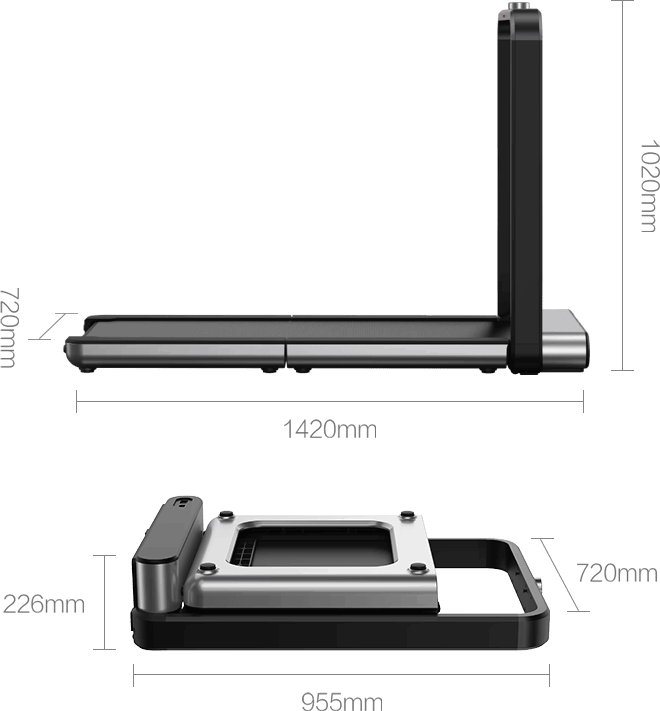
Before we delve into the user manual, let’s take a closer look at the impressive specifications of the King Smith WalkingPad X21:
- Product Name: King Smith WalkingPad Treadmill
- Product Model: X21
- Color: Space Gray
- Nominal Voltage: 220V~
- Frequency: 50-60Hz
- Pump Driving Motor: Brushless
- Rated Power: 918W
- Range of Speed: 0.5-12km/h
- Panel Material: Acrylic
- Body Material: ABS + Aluminium Alloy
- Panel Connection: OLED Screen
- Other Functions: User-defined speed limit, overload protection, auto standby, child lock function
- Maximum Loading Capacity: 110kg
- Tread Height: 96mm
- Running Area: 460*1210 (mm)
- Unfold Size: 14207201020 (mm)
- Folded Size: 710955226 (mm)
The X21 is not just any ordinary treadmill; it’s a cutting-edge piece of fitness equipment that will elevate your exercise routine to new heights.
KingSmith X21 User Manual:
To ensure that you make the most out of your KingSmith WalkingPad X21, we have prepared a comprehensive user manual that covers everything you need to know about setup, operation, and maintenance. This user manual is attached as a downloadable PDF with this article to provide you with easy access and reference.
Setup:
- Carefully unbox the X21 and place it on a flat, stable surface.
- Unfold the treadmill to its full size by gently lifting and locking it into place.
- Check the power requirements (220V~ at 50-60Hz) and ensure a suitable power outlet is available.
- Connect the power cable to the treadmill and the power outlet.
Operation:
- The control panel features an OLED screen that displays all the necessary information during your workout.
- Step on the treadmill, and it will automatically start moving at a slow pace.
- Adjust the speed according to your preference using the control panel buttons. The speed range is between 0.5 to 12 km/h.
- For your safety, the X21 comes with a user-defined speed limit, ensuring you stay within your comfort zone.
- The treadmill is equipped with overload protection, which automatically stops the machine in case of excessive load.
Additional Features:
- Auto Standby: If the treadmill remains idle for an extended period, it will enter auto standby mode to conserve energy.
- Child Lock Function: To prevent accidental usage, activate the child lock function when the treadmill is not in use.
Maintenance:
- Keep the treadmill’s surface clean and dry to ensure a safe workout experience.
- Regularly inspect the power cable for any signs of damage and replace if necessary.
- Lubricate the treadmill’s moving parts as per the manufacturer’s recommendations to maintain smooth operation.
With the KingSmith WalkingPad X21 and the provided user manual, you can now embark on a fulfilling fitness journey from the comfort of your home. The X21’s compact design and premium features make it an ideal choice for users of all fitness levels.
Please refer to the attached user manual PDF for more detailed instructions, troubleshooting tips, and safety guidelines.
The KingSmith WalkingPad X21 is your perfect fitness companion, offering convenience, performance, and safety in one impressive package. Whether you want to walk, jog, or sprint, the X21 is ready to cater to your fitness needs. Follow the user manual, and you’ll be on your way to achieving your fitness goals with ease.
Remember, your health is your wealth, and with the King Smith WalkingPad X21, you can invest in both. Happy exercising!
Please Note: For the full user experience, kindly refer to the attached KingSmith WalkingPad X21 User Manual PDF.











Leave a comment