DJI Osmo Mobile 6 Gimbal Stabilizer for Smartphones
3-Axis Phone Gimbal, Built-In Extension Rod, Object Tracking, Portable and Foldable, Vlogging Stabilizer, YouTube TikTok
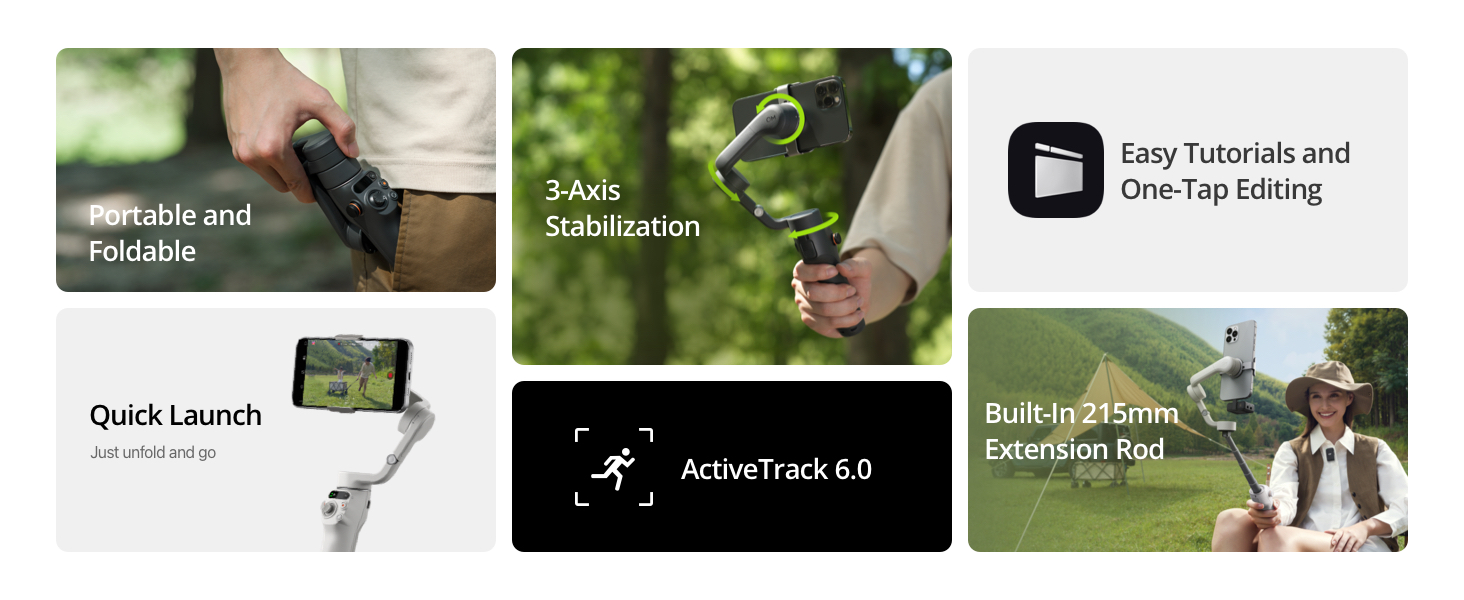

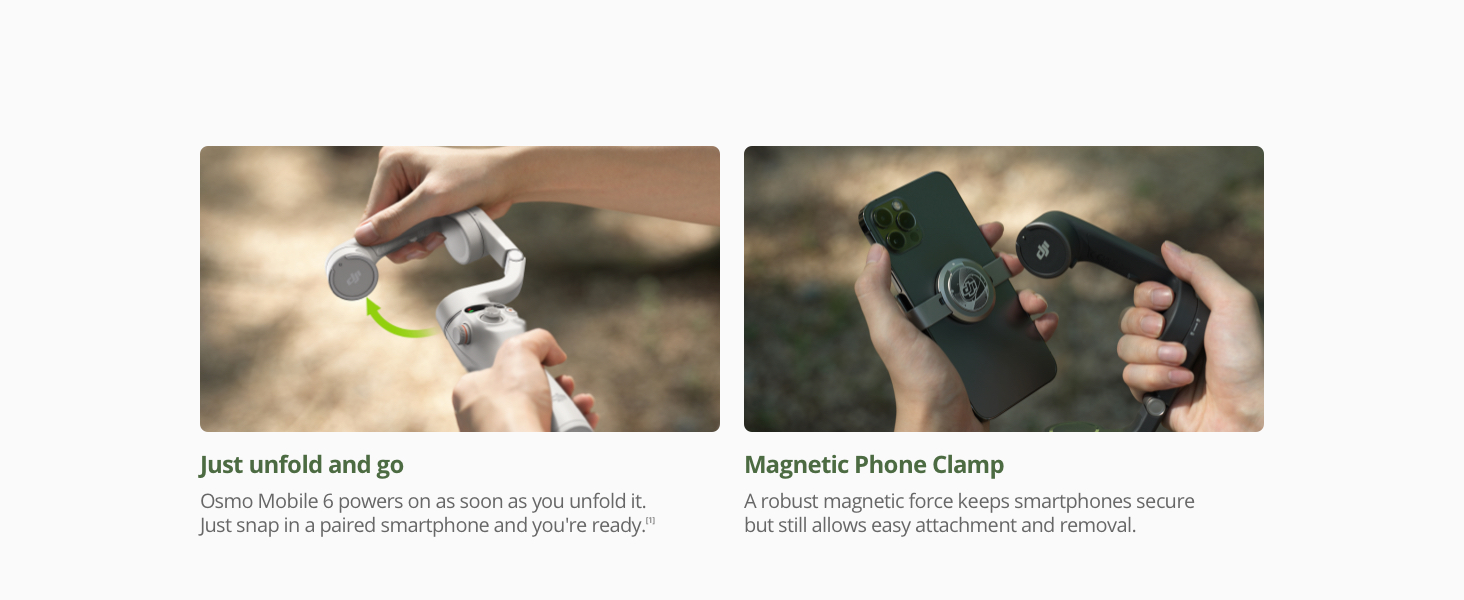
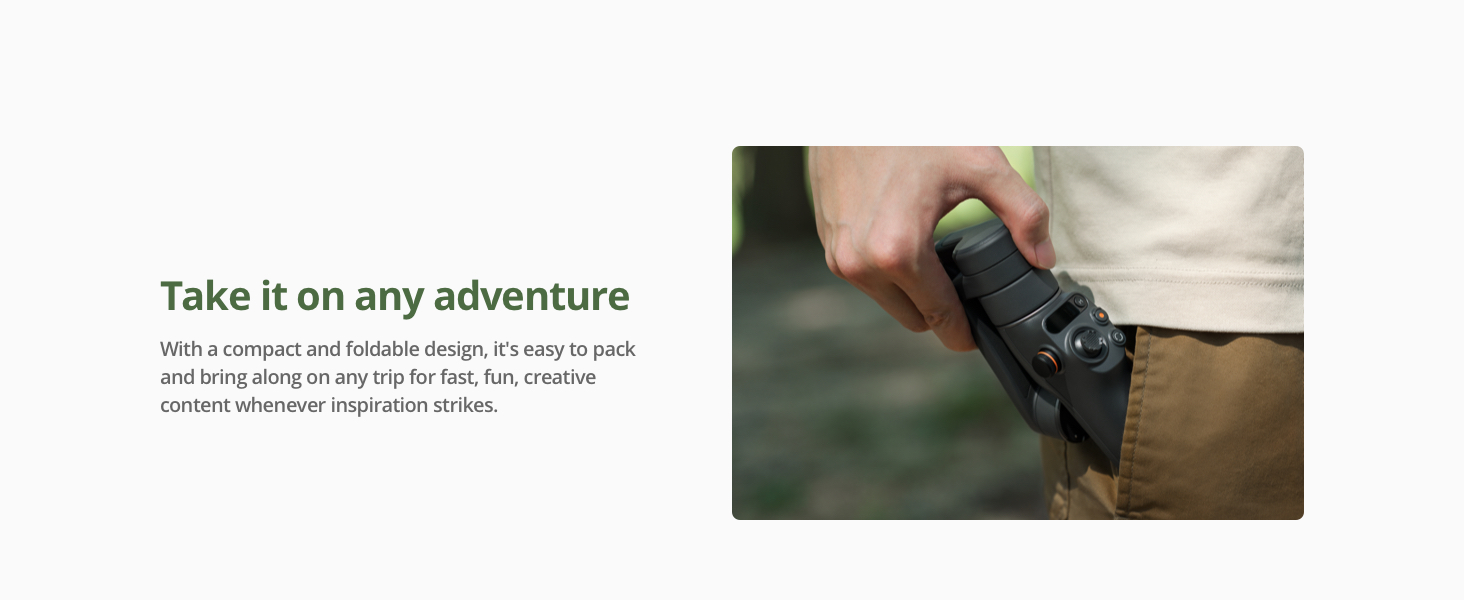







1 ActiveTrack 6.0 2 Zoom Tracking 3 Focusing Wheel 4 Comfortable Grip 5 4 Gimbal Modes
Intelligent Features at the Ready
Tutorials and One-Tap Editing
Effortlessly shoot and edit with DJI Mimo and LightCut. And get a recommended shot sequence and tutorial based on your content with ShotGuides.
Timelapse, Motionlapse, and Hyperlapse
- Warp time and space with Timelapse, Motionlapse, and Hyperlapse. With simple Motionlapse templates, you can blend beautiful moments into impressive clips.
DynamicZoom
- Use Move In and Move Out modes to get stretching and compressing visual effects to create blockbuster dynamic moves with your phone.
Gesture Control
- Gesture control makes taking a selfie or a group photo easy. Snapping a pic or starting a video has never been this convenient.
Panorama
Mobile Phone Compatibility List
Apple iPhone 14 Pro Max, 14 Pro, 14 Plus, 14, iPhone 13 Pro Max, 13 Pro, 13, 12 Pro Max, 12 Pro, 12, 11 Pro Max, 11 Pro, 11, XS Max, XS, XR, X, 8 Plus, 8 Samsung Galaxy Z Flip4, Galaxy S23 Ultra, Galaxy S22 Ultra, Galaxy S22, Galaxy S21 Ultra, S21, S20 Ultra, S20+, S20, S10, Note20 Ultra HUAWEI Mate 50 Pro, 50, 40 Pro+, 40 Pro, 40, 30 Pro, 30, P50 Pro, P40 Pro+, P40 Pro, P40, P30 Pro, nova 10 Pro, nova 9, nova 8 Xiaomi 13 Pro, 12S Ultra, 12S Pro, 12S, 12 Pro, 12, 11 Pro,11 Ultra,11, Mi 10 Pro, 10, 9, Redmi K40 Pro, K30 Pro OPPO Reno6 Pro+, 6 Pro, 5 Pro+, 5 Pro, 5, 3 Pro, Find X3 Pro vivo X90 Pro+, X90 Pro, X80 Pro, X80, X70 Pro+, X60 Pro, X60, X50, iQOO 9 Pro OnePlus OnePlus 11, OnePlus 10 Pro, 9 Pro, 8 Pro, 8 Google Pixel 7 Pro, 7, 6 Pro, 6, 5, 4 HONOR HONOR 80 Pro, 70 Pro, 60 Pro, 30 Pro, Magic 4, 3
Weight
Gimbal: 309 g
Gimbal: 352 g Gimbal: 290 g Gimbal: 390 g Dimensions (Unfolded)
276×111.5×99 mm
262.5×119.5×104 mm 264.5×111.1×92.3 mm 276×119.6×103.6 mm Subject Tracking
ActiveTrack 6.0
ActiveTrack 6.0 ActiveTrack 6.0 ActiveTrack 6.0 Quick Launch
✔
✘ ✘ ✘ Built-In Status Panel
✔
✔ ✘ ✘ Side Wheel
✔
✘ ✘ ✘ Axis Lock
✔
✘ ✘ ✘ Built-In Extension Rod
Extended up to 215 mm
✘ Extended up to 215 mm ✘ ShotGuides
✔
DJI Osmo Mobile 6 Gimbal Stabilizer for Smartphones, 3-Axis Phone Gimbal, Built-In Extension Rod, Object Tracking, Portable and Foldable, Vlogging Stabilizer, YouTube TikTok, Slate Gray
Product Dimensions 10.87 x 3.9 x 4.37 inches
Item Weight 1.01 pounds
ASIN B0B7XD7R43
Item model number OF200
Batteries 1 Lithium Polymer batteries required. (included)
Best Sellers Rank #580 in Cell Phones & Accessories (See Top 100 in Cell Phones & Accessories) #2 in Cell Phone Handheld Gimbals & Stabilizers
Is Discontinued By Manufacturer No
Date First Available September 22, 2022
Manufacturer DJI
Country of Origin China
Color Slate Gray
Brand DJI
Compatible Devices Cellphone
Item Dimensions LxWxH 10.87 x 3.9 x 4.37 inches
Item Weight 0.46 Kilograms
Maximum Weight Recommendation 10.2 Ounces
Folded Size 7.4 x 3.3 x 3.9″
Product Dimensions 3.9″D x 4.39″W x 10.87″H
Overview
This intelligent gimbal is lightweight and compact. Simply unfold to start filming smooth dynamic footage. With the built-in extension rod, you can include more friends in the photo and take the perfect selfie. A whole host of intelligent features are at your fingertips, including ShotGuides to help capture the scenario you’re in or creative features like Timelapse. Use the DJI Mimo to add the final touches to your content and share. DJI Osmo Mobile 6 is the ultimate creative tool to elevate your creations on the go.
Features
A new status display panel: Check how much battery you have left, system indicator status, or which gimbal mode you’re in. The M button makes it easy to switch between different modes and get unique with your shots.
Flip between horizontal and vertical: It’s as effortless as double-clicking the switch button to go from horizontal to vertical shooting.
Notes
1. Auto pop-ups on the DJI Mimo app are only supported on iPhone and are subject to actual circumstances. When using DJI Osmo Mobile 6 for the first time, enable Quick Launch in the DJI Mimo app and follow the instructions to complete authorization.
2. Tested when following a single subject.
3. LightCut is a smartphone editing app recommended by DJI.
* Due to platform compatibility issue, the DJI Mimo app has been removed from Google Play. You cannot search for DJI Mimo in Google Play. To ensure a better product usage experience, please log in to the DJI official website to download the latest version of DJI Mimo.
 />
/>
 />
/>
 />
/>
 />
/>
 />
/>
 />
/>
 />
/>
 />
/>
 />
/>








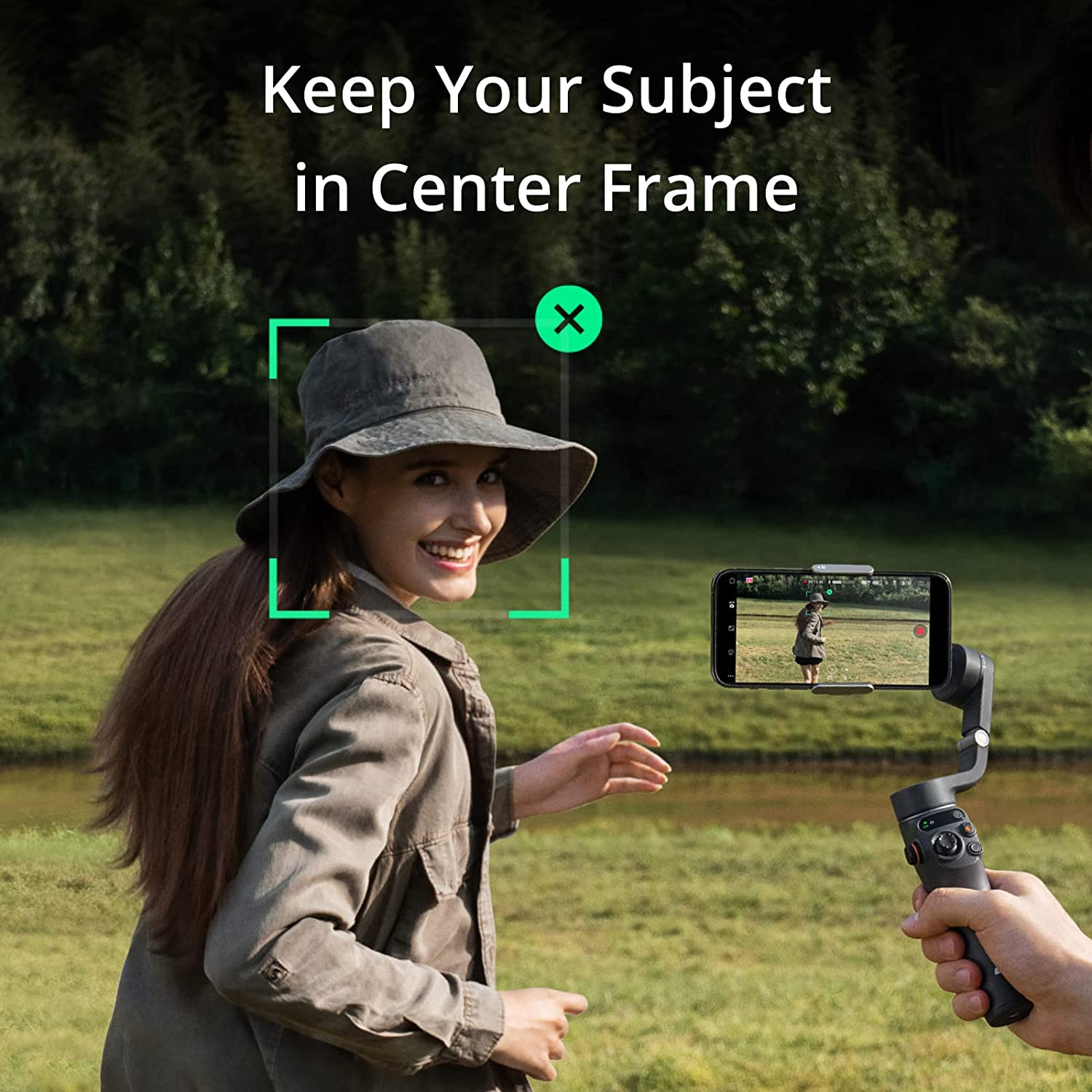

















Rodrigo Violante –
4.0 out of 5 stars
Great purchase, but for Pro use might be challenging
The DJI Osmo Mobile 6 Smartphone Gimbal Stabilizer is a powerful tool for videographers and content creators seeking to stabilize their smartphone footage and achieve a cinematic look. With its 3-axis stabilization and built-in extension rod, this gimbal offers impressive functionality for capturing smooth and professional-quality videos in both landscape and portrait orientations.One of the standout features of the DJI Osmo Mobile 6 is its ability to stabilize footage effectively, providing a steady and smooth video recording experience. It eliminates unwanted shakes and vibrations, giving my videos a polished and professional look. Whether I’m shooting dynamic action sequences or capturing cinematic panning shots, the gimbal ensures that my footage remains steady and visually appealing.The versatility of this gimbal is noteworthy, as it supports both landscape and portrait orientations. This flexibility allows me to adapt to different filming scenarios and experiment with creative composition. Whether I’m shooting for social media platforms or working on a professional project, the ability to switch between orientations adds an extra layer of convenience and adaptability.In terms of usability, the DJI Osmo Mobile 6 is incredibly user-friendly. The accompanying application provides a seamless and intuitive interface for controlling the gimbal’s settings and features. The application also includes impressive tracking capabilities, allowing the gimbal to track subjects and maintain focus automatically. This feature is particularly useful when capturing moving subjects or vlogging on the go.However, there are a few drawbacks worth mentioning. Firstly, the application does not support PRO Res Video, which may be a limitation for professional users who require advanced video recording options. Additionally, while the gimbal performs admirably with standard smartphone setups, its motors can struggle when additional weight is added to the iPhone. This limitation can impact the gimbal’s stability when using external lenses or accessories.Furthermore, while the DJI Osmo Mobile 6 works with external applications like FilmicPro, it’s important to note that it doesn’t provide the full range of features available in those apps. If you require advanced manual controls and extensive customization options, you may find the app’s limitations frustrating.In conclusion, the DJI Osmo Mobile 6 Smartphone Gimbal Stabilizer is a reliable tool for achieving smooth and professional-looking footage with your smartphone. It excels in stabilizing videos and offers the convenience of both landscape and portrait orientations. The user-friendly application and impressive tracking capabilities further enhance its appeal. However, it’s important to consider the limitations of the app in terms of PRO Res Video support and the potential limitations of the gimbal’s motors when adding extra weight to your iPhone. Overall, the DJI Osmo Mobile 6 is a solid choice for videographers looking to elevate their smartphone filmmaking capabilities.
4 people found this helpful
AmberAmber –
5.0 out of 5 stars
One of my favorite products!
I bought this for doing house tours on my phone for Airbnb properties! It’s been a game changer in how smooth my videos turn out. It looks like I’m using a drone. Would recommend this for anyone looking to upgrade their content game! Super professional and I take it everywhere with me! I actually have 2 now haha
Ivan C. –
4.0 out of 5 stars
Esta bastante bien.
El osmo está bastante bien. Aunque los materiales se sienten algo barato, tienen una buena construcción y funciona muy bien. Con el iPhone funciona bien por lo que se puede trabajar perfectamente. Habrá que probarlo en Android. Pero en cuanto iPhone todo Perfecto. Desde su instalación hasta su manejo.El único pero de este producto es que el ángulo de movimiento es de unos 160 grados. Hubiera sido Perfecto si hubiera sido de 360 grados.
Alex –
5.0 out of 5 stars
Best for beginners and professionals
When I bought the gimbal, it blew my mind on how simple and easy to use for beginners and has all the features professionals and more experienced users would expect, Everything works good and it is very stable, also very affordable for the price and has amazing features. The automatic person or item tracking works so much better than other competitors as even if the item or person went out of frame, it remembers it and follows it again once in frame again! I would get this if you can, it’s a real game changer.
2 people found this helpful
Jasmine –
5.0 out of 5 stars
Best Gimbal for Vlogging!
I do not regret this purchase one bit. I lost my old gimbal and purchased this one to replace it. Man I’m glad I lost my old one cause this one is so much better. The new features and button configuration are awesome in addition to the fact it extends more into a selfie pole for those vlogging moments!
3 people found this helpful
Eric –
5.0 out of 5 stars
Works very well
This is easy to use with a bit of practice. Battery life of the product itself is fine, but it does tend to use up the phone battery, so have an extra battery pack for the phone.The phone clamp is quite secure, but does not store with the gimbal when folded. It would be nice if there was a MagSafe version of this product so a clamp was not required.Overall, a great product.
ScottDScottD –
5.0 out of 5 stars
Very compact. Mount and balance quickly
I had originally purchased a competing unit. Ended up returning it and going with the DJI. Biggest benefit of the DJI unit for me is the smaller size, super easy to mount and balance, and ability to quickly take phone on and off. It would be nice to be able to use some of the features without having to use the app. However, that doesn’t outweigh the benefits listed above. Great unit and well designed. Perfect for my needs!
2 people found this helpful
Paola –
5.0 out of 5 stars
Perfect
It was what I expected! Greetings from Uruguayy
Alex Menendez –
5.0 out of 5 stars
Smooth
Once you get used to the controls, the device works as advertised. I have used it on a few projects already and will plan on using it again. Battery lasts and it is compact enough to travel trails and airlines with in backpack.
Alyssah –
3.0 out of 5 stars
Probably a good device, but not for ANDROID…
Let me begin by admitting that I have never used anything like this before. Let me say it again, I haven’t owned any of the previous OSMO devices! If you are a Pro, you can totally disagree with me on this and eviscerate me in the privacy of your own head. I bought this with the primary thought of using it to automatically track the field so I could enjoy my kids’ sports games, and that is what I’m basing this on. As a product, the device worked well and seemed to do everything it should. I returned the product because it didn’t fit my needs and to the job I was looking for it to do.As a total novice, I was unimpressed by this device on Android. I received it about a week before using it at a game, and fiddled with it around the house to get some sort of basic understanding of it before using it for an actual game. Let me begin by saying that it was better on iPhone (as I tried it on my son’s 12 or 13 against my S22). Zoom was greater (in some modes the hard stop on Android was 3 or 4x vs 6 on iPhone) and some of the resolution settings were greater on iPhone vs Android. It could’ve been just a difference with Samsung, as another Android platform may not have the same issues, and I can admit that whole heartedly. It was just odd to me though.As for functionality, it seemed to do OK-ish. I tried it out at my son’s rugby game. I tried to keep the zoom out and set the tracking to a group of people and not focus on a particular player, as I figured it would have a hard time keeping up with a full out sprint. There were times it tracked well, and times when it just lost the group of people altogether. I tried zooming in and out to see if that improved the performance at all and it didn’t seem to help. When I manually controlled the OSMO, it seemed to be better, but I kept accidentally hitting the mode buttons (mode, F vs R camera, record) and it would flip out, losing focus or changing orientation. I have biggish hands, so it could just be a problem with me.The other thing that caught me off guard was that the photos take forever to cross to Google Photos on the device. I don’t know if there is a way to force that any quicker, but I couldn’t seem to find it. Eventually the photos crossed and seemed fine, it was just annoying to wait to share them.I know that there are more expensive devices out on the market that are made for automatically tracking sports. I was trying to find a cheaper alternative. I’m sure this is a great toy for those that use it as intended or have had experience using previous versions.
17 people found this helpful
Dontarius B. –
4.0 out of 5 stars
Love it
A great fun tool,
Saeed Shaakir –
5.0 out of 5 stars
–
–
Antonio –
4.0 out of 5 stars
Moderno
Es un buen artículo y de buena marca al igual que mi Dron. Ahora a ponerse al día con el funcionamiento y las novedades.
SRG –
5.0 out of 5 stars
DJI Always exceeds
Ive always loved DJI products and this stabilizer exceeded my expectation.
YMEsq. –
4.0 out of 5 stars
Too heavy for my wrist. Wanted to use it as a selfie stick.
The gimble works great but I found it a bit heavy to be holding for a long period of time. I really wanted to use it more as a selfie stick, but it’s too heavy for me.
2 people found this helpful
pskils –
5.0 out of 5 stars
Well made, easy setup, works with a lav mic receiver
The media could not be loaded.
The Mobile 6 is sturdier than earlier/cheaper models, and has no problem supporting the iPhone 13 Pro Max, including a leather case.Quality of materials and construction seems good enough. The manufacturing and finish quality seem high, and they’ve put a lot of thought into the design. I’ve used the extension pole which has a nice solid feel.I will purchase a counterweight, which I think may improve the balance in some applications.In the attached clip, I would have liked to have used auto subject tracking, which would have helped to keep the picture smooth and steady. But I could not do that. Reason? It was more important to use Cinematic mode with its short focal range so everything else is blurry. It would be great if DJI has feature – maybe it’s there and I’ve not found it yet?The available controls using the DJI software are excellent, but it works well with just the phone’s video software too.Battery life seems okay so far, but it’s not much of an issue for me. If I’m expecting a long shoot, I will plug in a portable power pack during breaks.Last, but arguably most important to me is the ability to use a wireles lav mic receiver in horizontal mode. With this I can shoot a wide range of videos. I’m excited!
8 people found this helpful
Bashar E –
5.0 out of 5 stars
Excellent phone Gimbal Stabilizer
I just love this Gimbal , it’s well made high quality product and works wonderful with it’s software app as well as your native camera app. I’ll be taking it on trips this summer to make plenty of videos for my channel.
One person found this helpful
PAL –
5.0 out of 5 stars
Good product
Good product
RonaldoQuintero –
5.0 out of 5 stars
Buena Relación Calidad/Precio
Tiene muy buenas características nuevas que lo hacen más intuitivo y funcional que sus versiones anteriores, pero creo que el OM4 sigue ganando en cuanto a calidad de materiales, ángulos de giro, mejor estabilización y batería, aún así no me arrepiento de la compra
Angie Gurner –
5.0 out of 5 stars
Glad to add this to my DJI products.
I have the DJI magnets that are so strong. I use them instead of the phone holder that came with the DJI gimbal because of the size of a phone case a few years ago.The DJI Osmo 6 is AMAZING. I do not use all the features YET, but that is mostly due to not playing around with it enough.
One person found this helpful
merryberry –
3.0 out of 5 stars
Well, Just Not For Me
It took me forever to figure this thing out, which was pretty frustrating. However, once I did I was like, “oh, cool! Check this out!” Until I noticed certain features didn’t work with my Samsung. I couldn’t zoom or flip the camera to front facing and back. Sending back bc it’s kinda pricey for something that doesn’t do all the things.
Ashwin Kumar Nagarajan –
4.0 out of 5 stars
4 star product
As a user, I have used both the DJI Osmo Mobile 6 and the Zhiyun Smooth 5S and I would rate the DJI Osmo Mobile 6 a 4-star product. While both gimbals have their pros and cons, the DJI Osmo Mobile 6 stands out in several areas.Pros:1. Good stabilization: Provides good stabilization, making my footage look smooth and professional.2. User-friendly app: The app is well designed and provides access to a variety of features and modes.3. Good build quality: The product feels sturdy and well built.Cons:1. Slightly heavier2. Shorter battery lifeOverall, I am very pleased with the DJI Osmo Mobile 6. While it has a few drawbacks, it still provides good stabilization and is easy to use.
21 people found this helpful
Jay –
5.0 out of 5 stars
A fun and useful device!
I never run out of battery power while using it which is fantastic. The active tracking is a great feature as it is pretty smooth in motion and accurate even from a distance. The tracking does have a slight delay and doesn’t move the quickest however. Also you will lose some range while the gimbal is powered on. The the magnetic clamp used to attach to the gimbal is strong enough to stick your phone to other heavy metal surfaces as well which is pretty neat. The Mimo app definitely takes some learning and getting used to but fortunately it has an academy with plenty of useful video tutorials. I do wish the head tracking had FaceTime support. Overall this is a very useful device that allows you to take higher quality and more creative videos.
5 people found this helpful
Franck Pedretti –
5.0 out of 5 stars
GREAT GIMBAL
You need this if you’re a videographer! I was first scared about the selfie stick mode being a little bit concerned and it happened to be a great feature! You cab buy this blind… a real upgrade from the former versions.
2 people found this helpful
Kehkashan Jabeen –
5.0 out of 5 stars
LOVE IT
This is super amazingggggg. Love it, took it to my recent Vegas trip and IM IN LOVE.
T. Fischer –
5.0 out of 5 stars
Very happy with this purchase
I didn’t even know this was a product category until a friend bought an off-brand one. Then I researched them and decided if I’m going to get one, I’m going to get a decent one so I went with this one from DJI.I’m incredibly impressed how good handheld video off of this is. It’s like you’re on a tripod or, if you’re walking around, a dolly. I took videos of our Christmas display with it, and comparing them to a prior year’s handheld ones was night and day different… as if I’d hired a camera crew.I don’t have too much bad to say about this. One thing is when I remove my phone from it, I feel like I’m harming it as it fights me until the phone is removed. The photos you take with it on iPhone through the Mimo app aren’t live photos, but that’s not a big deal to me. Some features of the app are a bit obtuse but in general its very easy to use.As the title said, I’m very happy with this purchase, and it’s a game changer for using your phone (which if you have a recent high-end phone probably contains an excellent camera) for video.
16 people found this helpful
Amazon Customer –
5.0 out of 5 stars
Nice
I bought it for friend so far great feedback from him
Angel Angel –
4.0 out of 5 stars
Lo compre para mi trabajo
La vida de la batería es normal, es fácil de usar y el rango de movimiento es algo limitado. Deberían de correjirle la batería y el rango de movimientos
2 people found this helpful
Jose Rodriguez –
3.0 out of 5 stars
Eh
Its good when it works, sometimes it just dies and flops like it has erectile dysfunction or something.
RonJr. –
4.0 out of 5 stars
App for iOS only.
Using it for a wedding. So far the learning curve was fair at best. Still, it’s an amazing piece of equipment. Only thing I need to learn is if it zooms on its object without manual control when it moves around. I haven’t found that option yet.If it’s not there, then That’s the only complaint.
2 people found this helpful
Brian –
5.0 out of 5 stars
This DOES work with iPhone 14 Pro MAX!
Trying to find a gimbal that actually works with the 14 Pro Max is very difficult as Amazon does not have a feature to filter results based on your exact phone model and many sellers are falsely advertising that their gimbal works with the Pro Max model. I bought 2 other and had to return them because the MAX model is bigger and heavier and the gimbal was not weighted for it so it would not move. I finally contacted Amazon via live chat and had their people send me some links to gimbals that should work. Even then, they sent me a handful of links and almost all of them I saw someone in the review mention it did not work with the Pro Max . This Dji DOES WORK with the 14 Pro Max ! and it works very well. Enough room to use it with my phone case on.One thing to mention: There are no instructions included. You download the app and watch videos which some are in Chinese with subtitles. I could not figure out how to even power on the device at first, the green light would come on then shut off after a few seconds. I called Tech support and the language barrier made it so there were not understanding my issue and kept telling me to charge the unit even though it was full battery. I came to find out that all I had to do was physically unfold the gimbal for it to stay on. Then my screen was flickering when trying to shoot video and again tech support was no help. I restarted my iphone and everything works perfect now, so i9f you run into issues, try restarting your phone first.
65 people found this helpful
Naeysha S –
5.0 out of 5 stars
Top Tier ✨
It took me about 3 weeks for me to decide if this was the device for me. I really weighed my options and I’m proud to say it’s definitely worth the investment. I’m so in love with this device. It’s so awesome and I’ve been playing with it for hours while creating fake content strictly off excitement. It’s so easy to set up and use with no a hassle. I believe my favorite feature is the Active Tracking because I feel like a weather reporter & it follows extremely well. It takes excellent videos & i would probably assume bc of my iPhone 14 Pro Max. Another good thing to know is that Apple sells this product as well on their main site so I figured this device is no rubbish from my past experiences with them.
16 people found this helpful
smk –
5.0 out of 5 stars
Perfect for YouTube Vloggers
I’m glad I bought this. Does everything I need it to. I was conflicted at first because there many gimbals to choose from but if the videos you are making aren’t too high in production value get this. It does everything you would need it to. Easy to use, lightweight, and fits in your pocket. 5 stars
Savage –
4.0 out of 5 stars
s23 ultra- works ok
There was one review saying it wasnt great for android but Ive had no issues realistically. The phone I am using is the s23 ultra. it has that crazy 100x zoom. This doesnt seem to work with the app but I dont think it would realistic to try and use with the gimbal anyhow. otherwise it works just fine on android.
4 people found this helpful
Wesley Deer –
5.0 out of 5 stars
Its the best one in class
Works fine with s23 ultra, other than can’t shoot over 4k30, but they’re supposed to be updated firmware soon
Enrique Abal Oliú –
5.0 out of 5 stars
It is very stable and with options to make creative videos
It is very stable and with options to make creative videos
Jorge –
5.0 out of 5 stars
DJI osmo 6
dJI Osmo 6 is really what it advertises
Davina Huerta –
4.0 out of 5 stars
Works good magnet base is annoying
Works just as good as the first JDA gimbal only issue is the magnet constantly struggles to set properly causing my phone to not balance correctly it’s slightly annoying but the product is solid and works The telescope was a little sketchy to pull out because of how stiff it was but I’d rather have it be difficult to pull out then have it falling in every five seconds
2 people found this helpful
BimsBims –
5.0 out of 5 stars
If you create content you need this gimbal!!
This is my 3rd gimbal I bought from amazon. I’m beyond impressed with Dji and the quality of this gimbal. If you are thinking about creating content or if you are a content creator looking for a new gear you MUST get this!! sleek and compact design makes it my favorite !!! can’t wait to share the content I record with this gimbal.
4 people found this helpful
Mariaemily –
5.0 out of 5 stars
The advertisement is true
I love my DJI OSMO MOBILE 6 it helps me a lot with my vlogging. I’m not a professional blogger but with my DJI OSMO MOBILE 6 gimbal I was able to make a better presentation of my videos. I love my DJI OSMO MOBILE 6 very much😘
Talita Silva –
5.0 out of 5 stars
Super cool
Nice product, still have to learn some stuffs, but seems very cool
Prince –
5.0 out of 5 stars
Great
I love it. Worked as described. It didn’t disappoint me on my vacation trips
Suranga Arachchige –
5.0 out of 5 stars
Great gimbal for mobile phones.
It’s very smooth and great quality.
ShrimpBoy69 –
5.0 out of 5 stars
Nice upgrade from previous model.
Enables you to shoot very stable video and has effects that work well. Read the details in its description. Quite happy with it!
M.D.P. T. –
4.0 out of 5 stars
Nice
I like it but you can’t take them to like sporting events and arenas smh
Rosana Degwitz –
5.0 out of 5 stars
Excelente
Recomendado
Christy –
4.0 out of 5 stars
Not compatible with Galaxy S21!
It says compatible with Android Galaxy S21 but it’s not. It is however compatible with S20.I love everything else about this device except for the fact that it doesn’t work with my phone.
3 people found this helpful
Elie HaddadElie Haddad –
3.0 out of 5 stars
Returning it
It’s an ok gimbal but for that same price I went with the Smooth 5S.The best thing about this gimbal is the app. The gimbal itself is ok if you’re only using it for tiktoks and vertical filming. It’s lightweight and very portable. I really like the magnetic clamp and the instant balancing of your phone. (the Smooth 5S for example takes a little more to set up, as opposed to just throw your phone on there and it just sticks and you’re ready to shoot.)That was not something I really cared about since I prefer to setup and have a good all round device that is not restricted in movement as the Osmo unfortunately is.The screen that displays the modes is a cool touch. The side zoom/focus wheel is too small and sensitive to be useful. The built-in extension rod is a pretty neat touch as well, but it’s something that you could buy separately and cheaply and attach it to another, better gimbal. (I bought the Smooth 5S bundle which came with lights and filters and the seller sent me a free extension rod as well).I wouldn’t recommend it for anything other than vertical, tiktok and story filming.
6 people found this helpful
Da_Chad –
4.0 out of 5 stars
Not much different from the first one
Not much different from the first one except it extends. I really wish they would sync it to your actual camera because inside the app you always get lower quality than what your actual camera on your phone is.
6 people found this helpful
James –
5.0 out of 5 stars
Amazing selfie stick
I just use this product to capture my travels in Europe for the past four weeks. It gives you amazing flexibility and control over your iPhone for video. The video is stable, beautiful, and for the most part intuitive and easy to capture. There was a slight learning curve for a few features, but, having never read the manual, I did just fine and this product performed amazingly well. It also folds up really small so that it fits in a fanny pouch, which gives you easy access to it exactly when you need it battery life was never an issue. I believe this device took my video to the next level . The only thing I would add is next time I will bring a drone. Otherwise, this thing is perfect I love especially the magnetic camera mount and easy attachment and folding.
2 people found this helpful
Elsa –
5.0 out of 5 stars
Get it!
Video producers secret weapon! love it
Mr. P –
5.0 out of 5 stars
Works great on my IPhone 14 Pro
I like all it has to offer. Would definitely recommend
Terrance –
5.0 out of 5 stars
Elegant and simple to use
The instructions to use the gimbal are easy to follow. The DJI Mimo app utilizes the phone camera and incorporates its own features. I am super excited to use this!
XDriver –
4.0 out of 5 stars
Not good for skaters
This is for the DJI OSMO 6.You have to use the DJI app in order to have the tracking functionality work. The app must be side loaded on Android which is concerning. The tracking function wants to keep your head in the center of the shot. Therefore if you need your feet to be in the shot you need to move away from the camera. If other people are around the tracking will get confused and start following other people. If you move too fast it will lose tracking. The audio recording functionality of the app is terrible. I don’t know what the technical term is to describe the sound issue but in a loud environment, like a roller skating rink, the loud music gets distorted. This distortion does not happen with the native Android camera app. I returned the device. The device probably works well for talking to the camera while walking around in your kitchen. Maybe future iterations of this will perform better for skaters.
27 people found this helpful
Valentina –
5.0 out of 5 stars
Me llegó en súper estado, lo ame
Me gusto mucho
Mick –
5.0 out of 5 stars
Great when it works!
It works but idk if my phone is too heavy but sometimes it will not get back to its regular position.I’m sure maybe it’s me I don’t think it’s the gimble itself. I just need to learn it more probably. So far it’s decent
2 people found this helpful
P. Wiklanski –
5.0 out of 5 stars
Perfect for iPhone 14 ProMax – If you shoot video you need this
I have been very interested in the idea of using a gimble with my iPhone however after a less than stellar attempt last year I had all but given up on the idea. Yes, the iPhone 14 ProMax does a great job at stabilizing video but its not perfect – and dare I say, the Osmo Mobile 6 just might be. First off, I use this on my ProMax without a case and the magnetic grip holds it perfectly. If you have a case on your phone you’ll probably want to take it off for a more secure fit. Secondly, it was incredibly easy to set up and it orients itself very quickly. As for the magnet, I was walking with the gimble shooting video in a 30mph head wind and not only did the phone hold steady but the gimble worked perfectly. As a caveat, when I look back on that episode I wouldn’t do it again since I was on a narrow pier over the water but my point is that in even less than ideal conditions it inspires confidence. I find the app to be simple to use and the controls responsive; its allowing me to try new ways to create video with confidence and skill. I’ll also say that its very compact and even carrying the mini tripod doesn’t take up much room. The little bag is ok but I recommend some sort of case for storage and travel even if you just toss the gimble in its bag into whatever you carry on a daily basis. Bottom line is that if you shoot video this is the tool you need to take your work to the next level. Check your phone’s compatibility but, again, know this, a careless iPhone ProMax works perfectly. DJI makes stellar products and this is another example of that commitment to quality.
42 people found this helpful
Ivan Zilic Schmidt –
5.0 out of 5 stars
Very nice to have! My videos look a lot better now!
Very nice to have! My videos look a lot better now!Using it as a handheld or using the included tripod the results are a lot more professional than with any other solution.
Billy V –
4.0 out of 5 stars
It works! It really does alot. Just donʻt like the “Pre-made” templates.
As a gimbal, I use it for a lot of things. Slow motion, smooth motion, pictures, regular videos for various platforms (vertical and horizontal filming). Works GREAT! Use it constantly and the upgrade is great. Incremental upgrade, but Iʻll take it. I started using OSMO since the first iteration. Iʻve used others too, but as a PHONE gimbal, I think osmo is the best. I know they have a mic system now, but I have a clamp from the old old go pro, and I connect a rode double mic on it and Iʻm good to go. OK NOW: the premade templates suck. Sorry DJI. They are GREAT trainers on how to use short dynamic segments to get the most out of your gimbal, but you canʻt control some of the text and music. Sorry I canʻt use ANY of your templates. BUT I watch them to help make MY videos better. That alone is worth the cost of the worthless parts of this app. BUT the gimbal itself just works. Iʻll be impressed with more battery life, but I havenʻt used the new one enough yet. Hope it works for you. The app templates are the ONLY reason I donʻt give it a five star rating. The rest is easily worth the cost because youʻll use it to record a LOT of stuff. You can use it a lot without the program, but you get the best shots with it. BTW: New ZOOM and FOCUS abilities are game changers too! Worth the price increase on this one. OK Iʻm done. #truthfulreview
39 people found this helpful
Frank Gutierrez –
5.0 out of 5 stars
Excelente producto
Práctico y portátil, es bien útil para grabar con el celular gracias a su ajuste imantado.