Zhiyun Smooth 5 Combo 3-Axis Handheld Gimbal Stabilizer
for Smartphone Cell Phone Focus Pull & Zoom Capability for iPhone 13 12 11 X 8 7 6 Plus Samsung Galaxy S21 Note 20 Ultra Google Pixel 6


NEWBIE-FRIENDLY CONTROL PANEL
All your movements and operations are just within your fingertips. Round-cap joystick, optimized control panel and adjustment wheel provide a better experience for users to check and adjust gimbal status while changing camera parameters on the fly


SHINE IN EVERY ANGLE
Attach the magnetic fill light for 360° all-around lighting on both sides of the new phone clamp, you can enjoy outstanding lighting backed by the 5300K-5700K color temperature. Also, you can change the colors using light filters

About this item
- ✅【Powerful Motor Performance】Professional magnetic steel motors with upgraded algorithm and wider phone clamp ensure safer and easier filmmaking experience. Strong compatibility allows mounting a phone even with wide-angle, telephoto, fisheye and macro lenses
- ✅【Get Every Angle Covered】Shrinking 40% of the body, the 3-axis gimbal is a get-up-and-go gear. The motor is at the rear to prevent any blocking while filming, offering free movements from all perspectives even in low and super-wide angles
- ✅【Newbie-friendly Control Panel】All your movements and operations are just within your fingertips. Round-cap joystick, optimized control panel and adjustment wheel provide a better experience for users to check and adjust gimbal status while changing camera parameters on the fly
- ✅【One Step Easier to Mode Switch】Wider and optimized axis arms to ensure no bumping when filming with large phones. Quick switching between portrait/landscape mode
- ✅【Steady As Rock】Put simply, gimbal is the king to make video stable and unjerky. With professional module, Smooth 5 delivers vibrant, true-to-life image quality with crisp details while not degrading image quality
Product Dimensions : 31.1 x 16.8 x 5.2 cm; 610 Grams
Date First Available : 18 December 2021
Manufacturer : Zhiyun
ASIN : B09KX9D2KK
Item model number : RD-ZY-00009
Best Sellers Rank: #15 in Mobile Phone Handheld Gimbals & Stabilisers
–
Customer reviews: 90 ratings
About this item ✅【Powerful Motor Performance】Professional magnetic steel motors with upgraded algorithm and wider phone clamp ensure safer and easier filmmaking experience. Strong compatibility allows mounting a phone even with wide-angle, telephoto, fisheye and macro lenses ✅【Get Every Angle Covered】Shrinking 40% of the body, the 3-axis gimbal is a get-up-and-go gear. The motor is at the rear to prevent any blocking while filming, offering free movements from all perspectives even in low and super-wide angles ✅【Newbie-friendly Control Panel】All your movements and operations are just within your fingertips. Round-cap joystick, optimized control panel and adjustment wheel provide a better experience for users to check and adjust gimbal status while changing camera parameters on the fly ✅【One Step Easier to Mode Switch】Wider and optimized axis arms to ensure no bumping when filming with large phones. Quick switching between portrait/landscape mode ✅【Steady As Rock】Put simply, gimbal is the king to make video stable and unjerky. With professional module, Smooth 5 delivers vibrant, true-to-life image quality with crisp details while not degrading image quality
Zhiyun Smooth 5- Film Like A Pro
Zhiyun Smooth 5 will be everything you love about filming with your smartphone. The 3-axis design allows movements in all angles to be amazingly smooth, even in extreme angles. Intuiitive control panel partnering with ZY Cami makes every shot a breeze toward the professional level. IMPORTANT: ZHIYUN SMOOTH 5 IS USED WITH ZY CAM APP Other Features:
1. Put simply, gimbal is the king to make video stable and unjerky. With professional module, Smooth 5 delivers vibrant, true-to-life image quality with crisp details while not degrading image quality.
2. Achieve Dolly Zoom and Shot Reverse Shot by switching between zoom and focus with one press. Focus and focal length control at ease with control wheel. You can also achieve dolly zoom via ZY Cami. Follow the instructions to have the cinematic effect generated for you without complex operation.
3. Spin around with the 360° vortex mode or expand your vision with the full-on tilt mode. Other modes including PF, L, F, POV are also supported, which makes you excel in video-making.4.
5. Press the button, activate the SmartFollow, and start centering your object. You can also use a gesture to control camera filming/photo-taking and enable face tracking at distance.
6. You can save the magnificent view in your smartphone with 180° panorama, or make a timed shooting in the distance to get pictures of multiple persons and arrange them on the same frame.9i.
9. Achieve face-tracking in native phone cameras, glamour effect apps, short-video apps and live-streaming apps.
1 Package Including:
1 x Zhiyun Smooth 5 Stabilizer
1x Carry case for Smooth 5
1x Zhiyun VIP menber Card
1x Mini Video light
1 x Mini Tripod For Smooth 5
1 x Type-C USB Cable
1 x User Guide
 />
/>
 />
/>
 />
/>
 />
/>
 />
/>
 />
/>
 />
/>
 />
/>
 />
/>











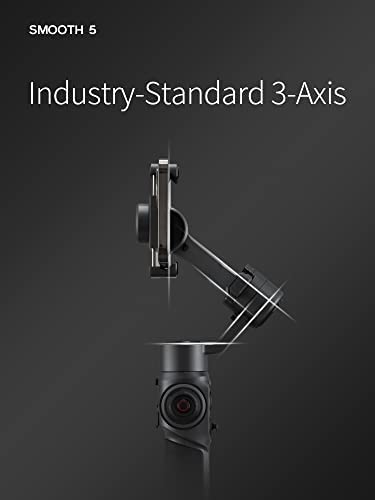















BigTimeBuyer –
I lost my light can you send me another
I love it but I don’t have anything else to compare it to. It seems to do what I wanted to do. I think I did lose the light. It’s really small and easy to lose.
Amazon Customer –
Great Gift for a Shower
The perfect shower gift for the adventurous bride to be.
Amazon Customer –
Better than the Osmo
Great gimbal. Does not get hung up when raising and lowering, like the Osmo gimbals.
Juliet –
The motors stopped working after a few uses. Poor quality.
Raul Aguilar –
Uhmm
Un poco dificl de manejar pero aun así, siento que es muy bueno
Eli Gormezano –
BUY THIS!!
I used to own the Zhiyun Crane M2 gimbal a couple of years back, while I liked M2, it is just a bit slow to set up and use which deterred me from using it as frequently as I want. I must say the newly released Zhiyum Smooth 5 that I just got last week, definitely upped the game, making the Smooth 5 and the ZY Cami app user experience as good as possible for everyday use.Below is what I love about this gimbal from the first couple of days of use:+Holds my heavy iPhone 12 Pro max perfectly stable+Improved app user experience, functions are laid out in a clear manner with tutorials on advanced features build-in.+Reduced weight of the gimbal makes the longer period of handheld shooting less fatigue+Redesigned controls are very logically laid out+Timelaps and Hyperlapse feature with tracks feature is really cool+Auto recording with gesture plus automatic face tracking is awesome+Run/Walk mode for a variety of sports+Big physical zoom and focus button for creative zoom control plus Dolly Zoom effect+Long battery lifeAreas for improvement:-Designed for right-hand use (I’m left-handed)-Automatic face tracking places the subject right at the center of the frame, which is less ideal for human subjects-Dolly Zoom implementation is limited by the performance of the phone you are using.-No good way to attach mic or charging cable to phone once mounted on the gimbal-Wish the magnetic fill lights are included instead of sold separately-App sometimes freezes upWith the above pros and cons, I love the Zhiyun Smooth 5 and will definitely be using it a lot for my video projects! Highly recommended!
One person found this helpful
Prathyusha –
best value for Money Gimbal zhiyun 5 combo kit
For smartphone filmmakers and content creators, this piece of gimbal delivers it’s promise for steady videos. There are multiple modes to play around with. Handles bulky phones with ease. However, the zy app and stacam app needs to be optimized more with future updates. I have been using this for past one week for my wifes botique business and all the social media live she does and we use the tracking ability for all intagram reels.very easy to use and quick setup. the case is compact to fit in any purse or camera bag.To sum it up it’s an investment and the build quality is exceptional at this price range.
Diego –
Never Worked
Please get customer service from the manufacturer to contact me to allow a return. The quality of this product looks good but unfortunately it never worked for me. Amazon do not allow a return because the item passed the return time, I was very ill and couldn’t make an attempt to return it, item is brand new, tried to use it once, that’s all. Please help!
Trollie –
Not grate for iPhone 13 Pro max
I was looking for a gimbal that would handle the weight in any axis with a heavy phone and this one still struggles to hold the pro max
Luis Armendariz –
Great to improve your behind the scenes game!!
It has definitely improved my behind the scene videos as well as my reels for Instagram the stabilization is amazing can’t complain top notch for the price the case makes it all extremely portable and and set up is simple would definitely recommend for anyone trying to get better reels it’s tracking function with the app is actually surprisingly good as well
Amazon Customer –
Great unit, terrible battery, zero customer service
Unit works well … for about 8 minutes. I’ve contacted customer service and had zero reply.
Ramiro Sanchez –
Wow
My favorite photographers friend had it and saw how easier it was to use than a different one I had. So far, never looked back since I made the change.
Lp –
Works very well
Works very well and makes all the videos look professional. It does take some effort on your part to watch a few YouTube videos for functionality. And if you are using a Samsung Galaxy S21+ the microphone port is a little tight, but this is an amazing asset to making professional videos with your smart phone.
One person found this helpful
Jeff Muller –
Beautifully made cell phone stabilizer
Great stabilizer that I’ve started using for cooking videos. Everything abut this is solid and well made all the way down to the case that it came with. The battery lasts a while and charges cell phones at the same time. To charge it, just connect it via USB C.
One person found this helpful
Khalil Rahman –
I study a lot and at last I bought it! I’am happy of this!!
Smooth 5 functions are useful for professional videography. I enjoy it. Only i feel unhappy for ZY Cami app. It’s need lot of update. Make it work without net connection.
2 people found this helpful
JanicenKenny –
The ZY cami app of this gimbal is horrendous.
Pros- This Gimbals body is very well made. I was happy to take it out of the box when I unboxed it but not happy with the rest.Cons- The case that came with the gimbal is of poor quality for even a semi professional tool. There is no moulding for the gimbal, only Velcro straps and shipping foam that comes out upon first removal of the gimbal. The gimbal is rather large so I understand that having space for accessory storage would be limited but a better design of the case could have fixed that.- Once you power off the gimbal you can no longer just fold the arm into the base like on the 4 to either store it or to deactivate it without powering it off. Well, you can fold it into the base but you have unscrew the arm and slide it so that it has enough clearance to do so… but by doing that you are changing the balance of the phone on the arm. Then you have to redo the phone balance on the gimbal when you want to use it again. Very impractical since you have to calibrate every time you use the gimbal.- The included instructions only explain the first start, which also points directly to the download of the in-house app. Without the app, none of the smart functions will work. Only image stabilization and joystick work.- The ZY Cami app is hot trash.- The app itself then wants access to location, phone contacts and actually all kinds of permissions, although of course it is not written why these permissions should be required for a stabilizer. The app is also too confusing and playful in other ways. Unfortunately there is no alternative. So for me, any other gimbal is just as good and without the Smart functions, you get it for half the price.- Sometimes the buttons are very unresponsive.- The balance keeps failing and I’ll have to reset the gimbal or move it around a lot for the gimbal to reset itself. I know how to balance a phone.- The zoom jumps from 1.0 to 1.6 or 1.7 and skips numbers as I zoom in or out, which causes the footage to jump from one zoom point to another like I made a cut in the video. I re watched what I recorded while zooming, it was a turn-off.- Zoom is laggy quite often.- Sometimes the gimbal starts twitching and swirling like it just went into an epileptic seizure.It’s been several days since I had this gimbal and before each night ends, I said to myself that I look forward to using the gimbal the following day, freely, like it was intended, but that day still hasn’t come since I’m stuck with trying to deal with the software failures. I have gone past the return date, word of advice – Avoid this Gimbal. Read other reviews online.I never had the opportunity to test many of the great features this gimbal has to offer (dolly zoom, time-lapses, etc) because I couldn’t get past these problems as they were adding up. I gave up. New products shouldn’t have these issues, especially after being produced for years.I tried and now I’m disappointed. I really wanted this gimbal to be the one.
2 people found this helpful
sanjit –
Very cheaply made and buggy unusable app.
Pls DONT BUY, don’t waste your money on this gimbal. Internet is filled with paid for positive reviews but actually it is very very cheaply made plastic toy and the app is utter nonsense. You can read other reviews on Android and IOS stores.
2 people found this helpful
Balaji Arumugam –
Good product.
Working well…
Chang,Gwo-Chyang –
Good operation
The function is good.
john white –
Annoyingly Fun!
Starts harsh, but gets better (this is my first gimbal)…This unit dosen’t like bigger phones, in the way of using the gimbal to its full potential that is.Larger phones cause the gimbal to jam when moving to acquire specific angles.Dosen’t hold true when switching modes.This will take time to learn, but once you know your balance points thanks to the number scale and how to quick adjust from horizontal to vertical. This until will help take great shots (though using a app will help also).*Using the tripod extension as an extender will shift the weight distribution and make hand fatigue greater… Note: have not used the tripod extender as a side stabilizer yet, there is a placement for it.The tripod does come in handy when taking panoramic and stright ahead videos (again a app will help).
R G Bargey –
Zhiyun Smooth 5 Gimbal. Great bit of kit!
Well it looks well constructed solid, complicated and I bought this specifically for my iPhone 13 Pro max. Yes it holds the phone securely with a thin case fitted. It’s well worth looking at the videos in the booklet before starting and not to power up without a phone fitted.I charged before fitting the phone to the gimbal. Registering and downloading firmware were fairly intuitiveand after completing that everything just worked as per the video.I think the combo was well worth buying for the bag and tripod. The tripod makes it easy to assemble, fit to the phone, and forms a long handle which is good for me.I have only tried for a few hours but it is very stable just like other videos show. Either the camera can be operated from the gimbal buttons or the on screen display of the phone.
Harris –
Zhiyun Smooth 5 is just that……SMOOTH!
Zhiyun Smooth 5 Professional Gimbal shooting with IPhone 13I started not that long ago with the Smooth 3 as my first Gimbal. I like it a lot but was tempted by the additional features of the Smooth 5. The 5 seems sturdier to me. I prefer the positioning of the arms of the 5. It seems more intuitive to me. The phone clamp on the 5 is easier to use as the treads are softer and wider (see first photo) making it easier to position and re-position the phone. Both devices fit my Galaxy Note 9 in it’s protective caseIf you’re reading this, you probably already know about the additional features. My favorite is the focus/zoom wheel. Having to do those things on the screen causes delays, missed shots, and vibrations when you touch the screen. The wheel makes transitions and effects much smoother. The mobile phone charging port will be handy. I’ve ordered a short 90 degree USB C male to USB C male connector cable so that I can connect it while I’m filming, or at least between shots if it gets in the way of the mechanism. It’s nice that it keeps the screen on as I’m working, but my battery drains fast because I like a bright screen. The joystick is lovely! I also like the ¼” Threaded Hole. I’m using it to add a handle so that I can manipulate the Smooth 5 with both hands. Later, maybe something else. And there’s more.First thing out of the box, charge the Smooth 5 while you read the User Guide. Yes, you will want to read the User Guide, even if you are familiar with Gimbal jargon. There are features and tips you will miss without it. It’s short and the diagrams and text are clear. I find it easier to read the PDF version on my computer, and with it I can search for key words. For example, you might guess that the trigger button pulls the trigger on the shot. There are four things it will do for you (check page 11), but it does not trigger the shutter. To do that on my phone: I turn on:Camera Settings / Shooting Methods / Voice Control.I use “smile” and “record video” to actuate the shutter.Haven’t figured out how to stop recording video verbally or without touching the screen yet. Let me know if you figure it out.While we are in Camera Settings, check that your volume key on your phone is set to utilize the zoom feature:Camera App / Shooting Methods / choose Press Volume Key to Zoom to Activate ZoomThe Smooth 5 will probably want to upgrade it’s firmware shortly after you turn it on or add the ZY Cami App.To access many of these features, however, you MUST install the ZY Cami app on your phone. It’s in the usual places, installs easily, and it IS intuitive. It also offers videos demonstrating it’s functions. When you first turn the Smooth 5 on, it pairs with Bluetooth easily, with or without the app. Pairing without the app gives you only very basic features. The app is needed for MANY of the really nice features.When you load the app, it also needs to connect with Bluetooth. Press the Bluetooth icon on the top left of the screen and the app will connect to your phone’s Bluetooth. Press Connect next to Smooth 5_DFAB (followed by a number). When it has connected you will see a small blue check on the right of the Device Connection box. X out of that box and enjoy the device.If it doesn’t connect, this is where you tap the function key 5 times to reset Bluetooth. Worst case, you may need to unpair the Smooth 5 in your phone’s quick setup menu and turn Bluetooth off and on again. The next time you press the flashing blue Bluetooth icon, it should pair easily.The Smooth 5 is a very travel-worthy device. It’s light, fits in my travel bag, will charge along with my other USB C devices, and it will be fun. I have a small PD charger that I carry when I travel, as well as a PD car charger, so it won’t demand anything extra. I’ve ordered one of the Zhiyun Magnetic Mini LED Lights, which will also easily fit into the space available. Later, I may add a microphone, perhaps an extension rod. Just for fun, I’ve begun following a couple of YouTube folks to learn some Gimbel tips and tricks
3 people found this helpful
Miko –
There’s a learning curve.
It often tips to the side when panning around. I’m guessing you need some time to get a feel for it.Definitely research on YouTube how to use this thing. That will help you a lot.Most of the neg reviews are likely due to ‘human error’ rather than device error.But ahh us humans… we don’t like to be wrong do we? Lol
Avinash –
Best Mobile Gimbal in the market – Zhiyun Smooth 5
I bought this gimbal Zhiyun smooth 5 combo pack to work on videos on my phone. I have previously used gimbals for cameras like Dji ronin s2 and this smooth 5 is no less than them for my iPhone. It is a 3-axis stabilizer that pans and tilts/rotates very smoothly. It has a very professional look. The moves are very smooth and effortless. The gimbal covers most angles and has a very nice control system, which I believe mimics the full-size gimbal. It has a very friendly button on the control system to adjust the setting just from the gimbal. My favorite part is the modes, they can be PF (Pan Follow), V (360 degrees vortex mode), F (Follows or tracks a selected object), L (Locks to an object) and POV (Point of view that helps the creator to achieve the angle that he wants the audience to look at) The big dial on the size is used to zoom and it zooms from 0.5x to 6x. It also has a slot for adding any extra device. The combo pack comes with a magnetic light and some color gels and it very is powerful, the scene goes from dark to totally light by increasing the light intensity with help of the wheel in the control system on the gimbal. Smooth 5 has a very good charge capacity that goes for long shoots, I used it for like 6 to 8 hours with a full charge.You need the ZY Cami app to make more impact with gimbal, it has a lot of features that make videographers/content creator’s life easy. First thing you get the gimbal calibrated for better stability, captures or tracks select objects very well. We can use gestures to control the camera. You can select the video setting like resolution and frame rate very quick in the interface with few taps. You can change between manual and auto for controlling exposure as you need. You have glamour effects that make your video look professional with few clicks. It has a photo, video, Pano, slow-motion, Dolly zoom, timelapse, and Hyper lapse you can select a different style. Along with all of this they a few very interesting options like smart and AIlive that can be used to create videos with presets.